

Products and Trade Items are main ingredients of the Online Product Catalog. A Product is a product as it is known in Customer Engagement (CE) and in Unified Operations (UO). A product can be hold on stock and can be purchased at different suppliers. A Trade Item is a product as it is sold from one particular supplier. Although it is exactly the same product the name of the Trade Items might be different. Prices are always connected to a Trade Item. The gross price is the general price. The net price is the special price after reduction that should be paid to the supplier.
If a field is copied from an external catalog, the field cannot be changed in the Online Product Catalog in CE. It is our philosophy that the data should be changed at the source only.
| Field | Description | Remark |
| General |
|
Name |
The name of the product. |
In most cases copied from the external catalog. |
|
Product ID |
The Product ID of the product. |
Most times this ID is not interesting. |
|
Product Class |
The Product Class of the product. |
Field is useful for search and filter to products. |
|
Parent |
Constructions with parent products are possible. The parent ID might be displayed here. |
Working with product families or parent ID's is not usually in combination with external Product Catalogs. |
|
External Product Number |
Product number from the manufacturer. |
|
Global Trade Item Number (GTIN) |
Important number to identify the Product independent from the manufacturer. |
|
Deeplink |
Link to a website of the manufacturer with detailed information about the product here. |
|
Manufacturer |
The manufacturer of the product. |
If the manufacturer didn't exist yet, the name will be added to the entity Manufacturer. |
|
Valid From |
It might be that a product is already announced but not for sale yet. |
|
Valid To |
It also might be that a product gets retired and cannot be ordered after the mentioned Valid To date. |
|
Description |
Description of the product. |
|
Lifecycle |
|
Validity Start Date |
Validity start date of the product. |
|
Change Date |
Date of the last change of the product. |
|
Predecessor GTIN |
GTIN of the predecessor. |
|
Predecessor Product ID |
Product ID of the Predecessor. |
|
Successor GTIN |
GTIN of the successor. |
|
Successor Product ID |
Product ID of the successor. |
|
Type |
|
Brand/Model/Version |
Information about the type and the actual version of the product. |
|
Unit |
|
Unit Group |
The used Unit Group from CE. |
Mostly by default Pieces. Other unit groups might be Time or Distance but these are not applicable for External Catalogs. The unit group time can be applicable for renting equipment. |
|
Default Unit |
Default Unit copied from the external catalog. |
Mostly Pieces or Meter. |
|
Default Price List |
Price List from the settings. |
|
Decimals Supported |
Decimals supported from the product. |
Most times the decimals given from the provider of the catalog are OK. |
|
Subject |
Not applicable for external catalogs. |
|
Origin |
|
Product Catalog Provider |
Name of the Product Catalog provider the product is copied from. |
|
Online Product Catalog |
Name of the Online Product Catalog. |
It might be that several Catalog Providers or Product Catalogs are used in the same environment. Here you can see the source of the product. If there is only one provider or catalog, always the same names will be displayed and the information is not relevant. However, in a later phase extra catalogs or providers might be added. |
The essential difference between a Trade Item and a Product is the connection with a supplier from a trade item. The Trade Item entity is created especially for the Online Product Catalog. It is not possible to use the Trade Item for inventory, because different trade items might be related to the same product. All prices are related to the trade item.
If a field is copied from an external catalog, the field cannot be changed in the Online Product Catalog in CE. It is our philosophy that the data should be changed at the source only.
| Field | Description | Remark |
| General |
|
Name |
Name of the trade item. |
Copied from the External Catalog. Might be a different name than the product. |
|
Description |
Description of the trade item. |
|
Product |
|
Supplier |
The supplier of the trade item. |
The supplier is stored in a separate entity. The Global Location Number makes the supplier unique. |
|
Global Trade Item Number (GTIN) |
Global Trade Item Number (GTIN) of the trade item. |
This is the most important number of a trade item. The GTIN is copied from the external catalog. |
|
Trade Item Number |
Trade Item Number from the supplier. |
|
External Trade Item Number |
External Trade Item Number from the supplier. |
|
External Status Code |
Code availability of the trade item. |
Most used code at 2BA: 126 (means available). |
|
Quantity Of Use |
Quantity of use of the trade item. |
Most time this is 1 Piece. But it might be that a trade item is always used by 2 or more pieces, meters etc. |
|
Quantity Of Use Unit |
Unit of Quantity Of Use. |
|
Units |
|
Price Unit |
The unit of the price. This might be different from the order unit. This is especially the case if the price is per piece is low. In that case the price might be for 100 or 1000 pieces. |
|
Price To Order Unit |
Price to Order unit factor of the trade item. |
For instance if the price unit is per 100 pieces and the order unit is 1 piece. The price to order unit is 100. |
|
Order Unit |
Unit that is used on the Purchase Order. |
|
Price Information |
|
Is Price On Request |
The price of the trade item is only on request available. |
This might apply if prices change very fast or it might be the policy of the supplier. |
|
Number Of units In Price Basis |
If the price of one trade item is low, suppliers give the price for more items, for instance for one box of 10 pieces or for 100m. |
In that case the price is less inaccurate because of rounding problems. |
|
Tax Category |
|
Tax Rate % |
|
Disposal Fee |
|
Grouping |
|
Allowance Group |
Identification from the supplier that is the base of the reduction percentage |
The reduction percentage is stored in the Item Conditions entity. |
|
Buying Group |
Identification from the supplier to group trade items. |
|
Commodity Group number |
This number is necessary for reporting to statistic authorities. |
In most countries only applicable if the amount of Trade Items bought or sold abroad is above a certain amount. |
|
Order Conditions |
|
Is Orderable |
Is the trade item orderable? |
|
Minimum Order Quantity |
The minimum order quantity of the trade item. |
|
Order Multiple |
The order quantity should always be a multiple amount of the displayed number. |
This might occur if trade items are sold in a box of a certain amount, or a wire is sold by for instance 50m. |
|
Delivery Time |
The delivery time in the unit of the Delivery Time Unit. |
Most time a number of days. |
|
Delivery Time Unit |
Time unit that specifies the Delivery Time. |
Most times in days, sometimes in weeks. |
|
Packing Information |
|
Package Type |
Package type of the trade item. |
For instance box or reel. |
|
Other |
|
Validity Start Date |
Start date from which the trade item is valid. |
|
Change Date |
Date of the last change. |
|
Deeplink |
Deeplink to the trade item website from the supplier. |
|
Predecessor Trade Item Number |
Trade Item Number of the predecessor. |
|
Predecessor GTIN |
GTIN of the predecessor. |
|
Successor Trade Item Number |
Trade Item Number of the successor. |
|
Succcessor GTIN |
GTIN of the successor. |
|
Origin |
|
Product Catalog Provider |
Provider of the Online Catalog of the trade item. |
For instance a supplier name or 2BA. |
|
Online Product CataLog |
Online Catalog source of the trade item. |
This might be a part of the complete Online Catalog of the provider. |
On the tab Price Levels the active Trade Item Prices Levels are displayed. These price levels are mostly copied from the Online Catalog Provider or from the supplier.
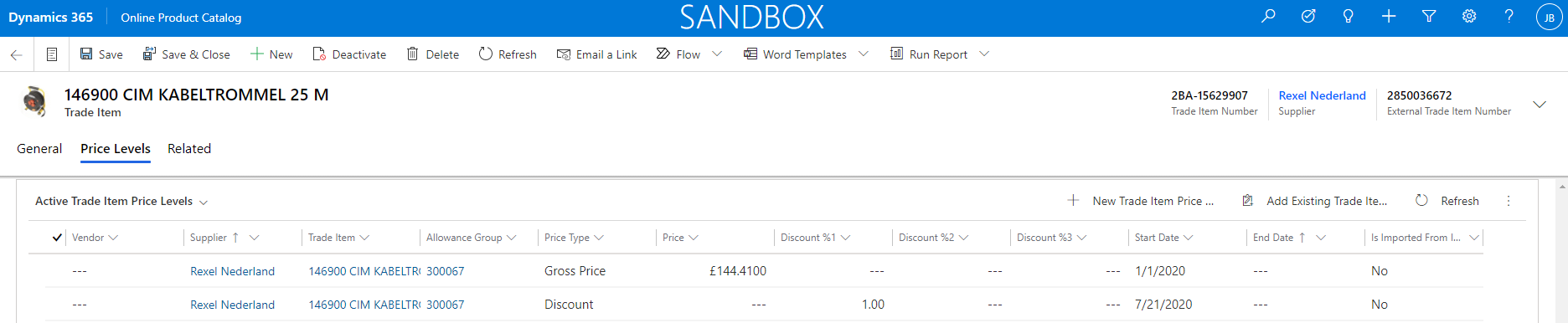
Trade Item Price Levels can be viewed either via the Price Levels option in the main aerea or via the details of a Trade Item on tab Price Levels. The form Trade Item Price Levels has the following fields:
| Field | Description | Remark |
| General |
|
Trade Item |
Name of the trade item. |
|
Supplier |
Supplier of the trade item. |
Supplier and Vendor should be the same. Supplier has the connection with Accounts in CE. The reason that Supplier and Vendor occur is historical. At start of the development of OPC there was only the vendor as stand alone filed without any connection. If a trade item is selected from an Online Catalog, both fields Supplier and Vendor are filled and connected with each other. |
|
Vendor |
Vendor of the trade item. |
|
Allowance Group |
Basic field for calculating the Discount and the Net Price |
Gross Price - Discount % = Net Price |
|
Origin |
|
Product Catalog Provider |
Name of the Product Catalog provider. |
|
Online Product Catalog |
Name of the Online Product Catalog |
There might be several Online Catalogs for the same provider. This might be a part of the complete Online Catalog of the provider. |
|
Is Imported From ICC |
Field value can be Yes or No |
If Yes: Net Price or Discount is copied from the Item Conditions File. The Item Conditions file has his origin from the Vendor. This file contains the Discounts per Allowance Group or the Net Price for a Trade Item |
|
Pricing |
|
Start Date |
Start Date of the Price of this form |
This is an important field. The Net Price of the latest date before the system date is the Actual Price. If there is no Start Date found for the Net Price or for the Discount, the Gross Price of the latest date before the system date is the Actual Price. |
|
End Date |
End Date of the Price of this form |
This is not a mandatory field. The End Date is most times used if there is a price that is temporary valid. After the End Date the Price with a Start Date before the displayed record is the actual price. |
|
Price Type |
Gross Price, Net Price or Discount. |
If this field is Gross or Net Price, the next field is Price. If this field is Discount, the next fields are Discount %1, Discount%2 and Discount%3 |
|
Price |
The Gross or Net Price |
This field is displayed only if the Price Type is Gross or Net Price |
|
Discount % |
The Discount %. There are 3 Discount % possible. |
These fields are displayed only if the field Price Type is Discount. The Discount%3 is reserved for a project discount. This is for future use. The Discounts %1 and %2 are cumulated. For instance the Gross Price is EUR 100. Discount %1 is 10 % and %2 is 20%. The Net Price will be EUr 100 -10% is EUR 90. Eur 90 - 20 % = EUR 72. |
In Item Conditions you can store the conditions about prices and discounts that are agreed upon with a supplier. In most cases discounts are stored by Allowance Group and net prices are stored by Trade Item. The detailed Item Conditions are stored in an ICC File. This file should be uploaded to the active Item Conditions. The ICC file should have the layout containing the ICC conditions.
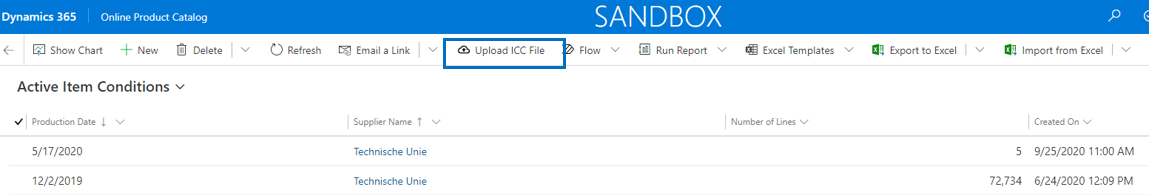
| Field | Description | Remark |
| Supplier |
|
Supplier Name |
Name of the supplier is stored in the ICC File. |
|
Supplier GLN |
Global Location Number of the supplier. |
|
Supplier |
Supplier as stored in the CE entity Supplier |
MiMight be different to field supplier name. GLN is the connection between these fields. |
|
Condition File Details |
|
Production Date |
Production date of the ICC file. |
|
Version Number |
Version number of the ICC file. |
This is stored in the start record ICC file. |
|
Number Of Lines |
Number of lines in the ICC file. |
This is stored in the start record ICC file and can be compared with the real number of lines generated in CE. |
|
Debtor |
|
Debtor Number |
Debtor number of the organization who is the customer of the client. |
In other words: your client number at the provider of the ICC-File. |
|
Debtor GLN |
Global Location Number of the debtor from the previous field. |
Your GLN number. |
If you click the tab Conditions the Item Condition Lines of the selected Item Condition are displayed.
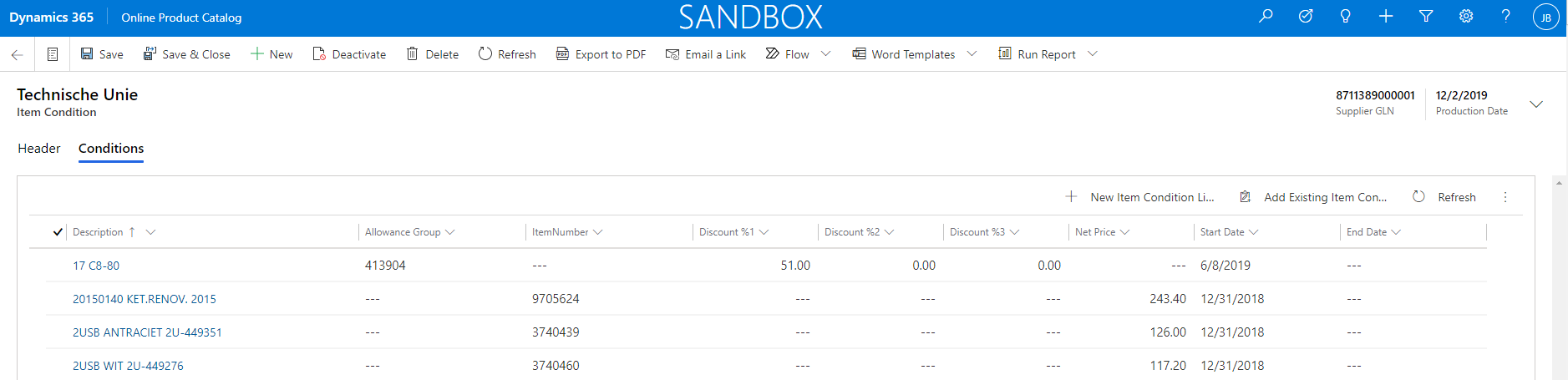
The details of an Item Condition Line cannot be modified. Information should be changed in the source file from the supplier otherwise there may exist differences between the source file and the information in CE. The form Item Condition has the following fields:
| Field | Description | Remark |
| Description | The description of the Trade Item or of the Allowance Group. | This is a mandatory field. The record is about a Trade Item with a Net Price or about an Allowance Group with Discount % |
|
(Item) Allowance Group |
The description or number of the (Item) Allowance Group. |
The Allowance Group is copied from the ICC File. The Item Allowance Group is the record in the entity Allowance Group in CE. They should be the same. These fields are filled only if relevant. That means not in combination with Item Number or Trade Item. The record in the Item Allowance Group is generated automatically if it doesn't exist already. |
|
Item Number/Trade Item |
The Item Number in the ICC file. This should be same number is the Trade Item Number. |
|
Start Date |
The Start Date of the Discount or the Net Price. |
|
End Date |
End date of the conditions. |
Only applicable if there is a real end date for the condition. For instance sale. |
|
Discount % |
Discout %1, %2 or %3. |
Discounts are cumulative. For instance the gross price is EUR 100. Discount %1 is 10%. Discount %2 is 20%. The Net price will be EUR 100 - 10% = EUR 90. EUR 90 - 20% = EUR 72 |
|
Net Price |
The Net Price of a Trade Item. Only applicable in combination with a Item Number and Trade Item. |
Enter remark here |